How to achieve this analog#1 film-like look with your digital camera and Adobe Photoshop Lightroom?
Photo blog and short tutorial. October 2019. Corticiasca, Switzerland.

There are 5 posts tagged Adobe Lightroom (this is page 1 of 1).
How to achieve this analog#1 film-like look with your digital camera and Adobe Photoshop Lightroom?
Photo blog and short tutorial. October 2019. Corticiasca, Switzerland.

Yesterday I took my time to convert some Kodak Portra 160 120 roll film negatives to digital files using my self made scanner. Setup and processing are quite simple and the results are mind-blowing – at least in my opinion.
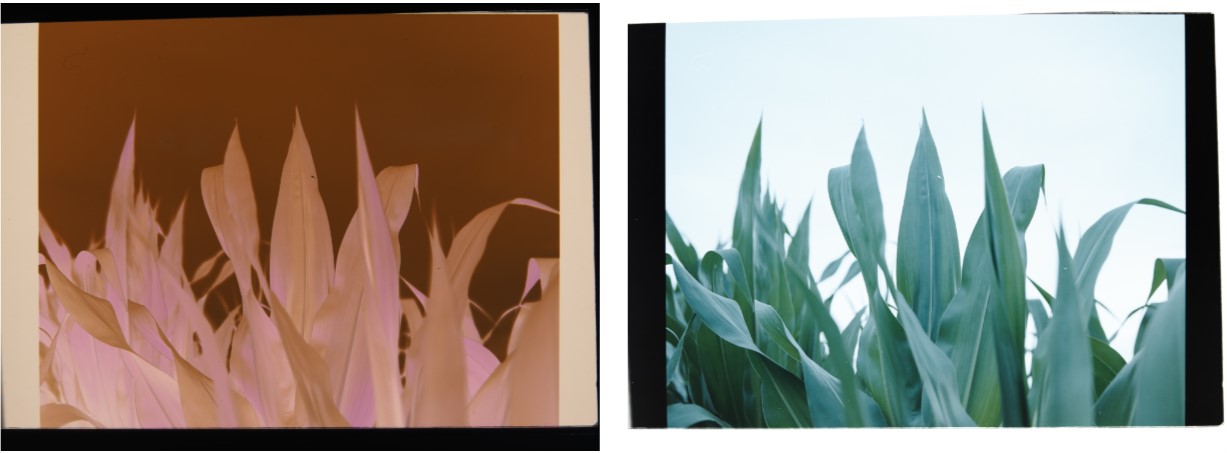

I’d like to tell you the stories of four of my favourite images; all of them were captured after a day of quite hard work, after gently slowing down. Finally and in the end I got more and more creative. All have one in common: I always had to take two. At least two. Two photographs? No. So, two of what?

Some photographic thoughts about contrasts, highlights and shadows.
Many modern contemporary fine art street photographs and cityscape photographs are characterized by strong contrasts between the deepest shadows and the brightest highlights – which makes them very attractive in common. Pure black shadows and pure white highlights predominate – in between there is only a small range of greytones; contrasts are high.
Caution. This blog post could be highly exciting and interesting or boring dull.
This blog post is about highlights and shadows, brights and darks, pure whites and pure blacks, smooth and strong contrasts and tons of tones. For some people this post will be highly exciting and interesting, for some it will be as boring and dull as ever possible.
You decide if you continue reading 😉